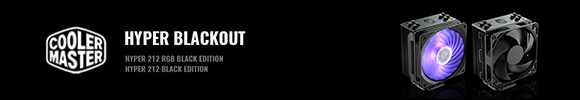Η AMD επαναφέρει το BIOS Signature enforcement στον ReLive driver της!
Όσοι έχετε μονταρισμένο BIOS στις πιο πρόσφατες Polaris based GPUs σας τότε οι νέοι drivers της AMD δε μπορούν να εγκατασταθούν μιας και ψάχνουν την "αυθεντική υπογραφή".
Το χαρακτηριστικό "ψάχνει" ένα συγκεκριμένο κομμάτι κώδικα, συνήθως στα πρώτα bit του BIOS των καρτών ελέγχοντας έτσι για τυχόν τροποποιήσεις που έχουν γίνει στη κάρτα σε "επίπεδο BIOS". Έτσι η AMD μπορεί (εφόσον το επιλέξει) να αποτρέψει την εγκατάσταση σε όσους έχουν πειράξει το BIOS τους για διάφορους λόγους, όπως για παράδειγμα την αύξηση του TDP στη νέα του Radeon RX 480. Το γεγονός έρχεται στο φως από το TechPowerUp μέσω των forums του Overclock.net όπου πολλοί κάτοχοι "μονταρισμένων" Polaris based καρτών αδυνατούν να εγκαταστήσουν τον νέο Crimson ReLive.
Φυσικά για όλα τα πράγματα υπάρχει μια λύση και έτσι στη περίπτωση αυτή, υπάρχει η παρακάτω διαδικασία από το μέλος asder00 του forum στο ocn. Η διαδικασία προϋποθέτει την εγκατάσταση ενός τροποποιημένου Kernel καθώς και τη απενεργοποίηση του driver signature enforcement για μια μόνο φορά και δοκιμάστηκε στην x64 έκδοση των Windows 10. Ιδού η διαδικασία:
- Download the modified kernel driver here
- Download the Pixel Clock Patcher here (needed for the windows driver signature workaround)
- Navigate to the AMD driver extraction directory, usually "C:AMD" then go into" Win10-64Bit-Radeon-Software-Crimson-ReLive-16.12.1-Dec7PackagesDriversDisplayWT6A_INFB309333"
- Extract the modified kernel driver in the "B309333" directory overwriting the file
- Uninstall current AMD drivers normally and DO NOT REBOOT when asked
- Reboot with advanced options like so:
- Press and hold the Shift key on your keyboard and click the Restart button.
- Choose Troubleshoot > Advanced options > Startup Settings and click the Restart button.
- When your computer restarts you'll see a list of options, press F7 on your keyboard to select "Disable driver signature enforcement".
- This is needed only ONE TIME to successfully install the modified kernel, in the next reboot the driver signature enforcement will return to normal.
- Install the driver normally with setup.exe in C:AMDWin10-64Bit-Radeon-Software-Crimson-ReLive-16.12.1-Dec7
- DO NOT REBOOT WHEN ASKED
- When the installation is finished run the atikmdag-patcher.exe (this will take care of driver signature for windows so we no longer need to disable the enforcement with F7)
- Press yes to patch the file
- When finishes reboot the PC and enjoy your modified bios

amd, radeon, drivers, polaris, crimson, radeon crimson relive, BIOS Signature enforcement