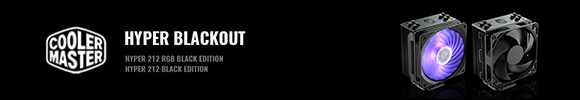MSI BIOS Innovations on MSI Eclipse X58 !
Η MSI σχεδίασε ένα νέο Bios Tool για την αναμενόμενη μητρική της MSI Eclipse ή οποία είναι βασισμένη πάνω στο νέο chipset την Intel - X58 - και υποστηρίζει τους νέους Intel Nehalem επεξεργαστές. Εκτός απο τις ευκολίες στα bios που η MSI είχε προσθέσει στην σειρά MSI P45, πρόσθεσε 2 ακόμα νέα χαρακτηριστικά . Το πρώτο εκ των δύο ονομάζεται CPU Specification και το δέυτερο ονομάζεται M-Flash. Το M-Flash είναι το πρώτο παγκοσμίως εργαλέιο το οποίο αφήνει τον χρήστη να bootάρει την μητρική μέσα απο ένα USB Flash Drive έτσι ώστε πρίν κάνει εγκατάσταση κάποιο νέο Bios, να είναι σίγουρος πώς είναι οκ , παίζει σωστά και του αρέσει. Με λίγα λόγια να κάνει ένα Full Test Drive στο Bios !
Η MSI σχεδίασε ένα νέο Bios Tool για την αναμενόμενη μητρική της MSI Eclipse ή οποία είναι βασισμένη πάνω στο νέο chipset την Intel - X58 - και υποστηρίζει τους νέους Intel Nehalem επεξεργαστές. Εκτός απο τις ευκολίες στα bios που η MSI είχε προσθέσει στην σειρά MSI P45, πρόσθεσε 2 ακόμα νέα χαρακτηριστικά . Το πρώτο εκ των δύο ονομάζεται CPU Specification και το δέυτερο ονομάζεται M-Flash. Το M-Flash είναι το πρώτο παγκοσμίως εργαλέιο το οποίο αφήνει τον χρήστη να bootάρει την μητρική μέσα απο ένα USB Flash Drive έτσι ώστε πρίν κάνει εγκατάσταση κάποιο νέο Bios, να είναι σίγουρος πώς είναι οκ , παίζει σωστά και του αρέσει. Με λίγα λόγια να κάνει ένα Full Test Drive στο Bios !
Για να διαβάσετε περισσότερες λεπτομέρειες και να μάθετε περισσότερα σχετικά με όλα τα νέα Bios αλλά και BIos Features, η MSI σχεδίασε ένα site αποκλειστικά και μόνο γι'αυτόν τον σκοπό.
Προσοχή, οι νέες αυτές λειτουργίες είναι διαθέσιμες μόνο για μητρικές της MSI βασισμένες επάνω σε Chipset Intel P45 και Intel X58 και λογικά θα είναι διαθέσιμες και για όλα τα μεταγενέστερα μοντέλα της εταιρίας ! Το site μπορείτε να το δείτε εδώ.
 |
Για να διαβάσετε περισσότερες λεπτομέρειες και να μάθετε περισσότερα σχετικά με όλα τα νέα Bios αλλά και BIos Features, η MSI σχεδίασε ένα site αποκλειστικά και μόνο γι'αυτόν τον σκοπό.
Προσοχή, οι νέες αυτές λειτουργίες είναι διαθέσιμες μόνο για μητρικές της MSI βασισμένες επάνω σε Chipset Intel P45 και Intel X58 και λογικά θα είναι διαθέσιμες και για όλα τα μεταγενέστερα μοντέλα της εταιρίας ! Το site μπορείτε να το δείτε εδώ.
Ακολοθούν κάποια παραπάνω χαρακτηριστικά που μας έδωσε η MSI :
MSI M-Flash
MSI offers different tools to update your BIOS. Users can either use a DOS Flash tool, in Windows Live Update 3, via internet Live Update Online and in the BIOS the new M-Flash. It is more than a flash utility; it has 4 different new functions:
1)Update: Easily browse your HDD or USB device, select a BIOS file and flash to latest current BIOS
2)Backup: Why throw away a good working BIOS? This function allows users to make backups of their current BIOS.
3)Recovery: Failed flash? Dead mainboard? No worries, with the M-Flash recovery mode users have 98% more chance to recover the BIOS of their dead board. Use a memory USB stick with the BIOS on it, after booting the system will go into recovery mode. It functions just like a dual backup bios, but offers more flexibility.
4)TestDrive: Want to test a beta BIOS without having to flash your BIOS? Want to know the impact of a new BIOS on the benchmarks? TestDrive allows users to boot a 2nd BIOS from USB without having to flash it, your onboard BIOS stays untouched!
MSI CPU Specification
There are many different CPU types on the market with sometimes confusing names. In order to achieve the highest overclock, it is important to know the detailed specifications of your CPU. Normally, this requires booting to Windows where a software application will show all CPU details. With MSI Eclipse users can simply select the option CPU Specification in the BIOS, where you find a detailed overview of CPU specifications like CPUID, CPU stepping, CPU clock, L3/L2/L1 cache, Core VID, the number of cores and the supported instruction sets. This function is similar to Memory-Z, but for the CPU.
Innovative BIOS features introduced on P45
Successful BIOS features that MSI has implemented on MSI P45 mainboard series and most of them will be available as well on MSI Eclipse mainboard:
Memory-Z
MSI is the first to include detailed memory information in the BIOS itself
Multi-step OC Booster
This enables overclocking only after you have exit the BIOS and boot the OS
Extreme voltages
Due to the balanced 2-phase memory chipset power design, you can tune your system to extreme voltages
Extended Help function
MSI includes detailed help instructions in their BIOS, no need for manuals anymore
ClockGen Tuner
With this function die-hard overclockers also can tune the clockgen chip
Advanced Memory timings
MSI X58 users can control all advanced memory timings
EFI Click BIOS
Worldʼs first EFI BIOS on a desktop mainboard. Everything is controlled by mouse in a graphical environment, which supports 22 languages. EFI release schedule for X58 is pending.
MSI offers different tools to update your BIOS. Users can either use a DOS Flash tool, in Windows Live Update 3, via internet Live Update Online and in the BIOS the new M-Flash. It is more than a flash utility; it has 4 different new functions:
1)Update: Easily browse your HDD or USB device, select a BIOS file and flash to latest current BIOS
2)Backup: Why throw away a good working BIOS? This function allows users to make backups of their current BIOS.
3)Recovery: Failed flash? Dead mainboard? No worries, with the M-Flash recovery mode users have 98% more chance to recover the BIOS of their dead board. Use a memory USB stick with the BIOS on it, after booting the system will go into recovery mode. It functions just like a dual backup bios, but offers more flexibility.
4)TestDrive: Want to test a beta BIOS without having to flash your BIOS? Want to know the impact of a new BIOS on the benchmarks? TestDrive allows users to boot a 2nd BIOS from USB without having to flash it, your onboard BIOS stays untouched!
MSI CPU Specification
There are many different CPU types on the market with sometimes confusing names. In order to achieve the highest overclock, it is important to know the detailed specifications of your CPU. Normally, this requires booting to Windows where a software application will show all CPU details. With MSI Eclipse users can simply select the option CPU Specification in the BIOS, where you find a detailed overview of CPU specifications like CPUID, CPU stepping, CPU clock, L3/L2/L1 cache, Core VID, the number of cores and the supported instruction sets. This function is similar to Memory-Z, but for the CPU.
Innovative BIOS features introduced on P45
Successful BIOS features that MSI has implemented on MSI P45 mainboard series and most of them will be available as well on MSI Eclipse mainboard:
Memory-Z
MSI is the first to include detailed memory information in the BIOS itself
Multi-step OC Booster
This enables overclocking only after you have exit the BIOS and boot the OS
Extreme voltages
Due to the balanced 2-phase memory chipset power design, you can tune your system to extreme voltages
Extended Help function
MSI includes detailed help instructions in their BIOS, no need for manuals anymore
ClockGen Tuner
With this function die-hard overclockers also can tune the clockgen chip
Advanced Memory timings
MSI X58 users can control all advanced memory timings
EFI Click BIOS
Worldʼs first EFI BIOS on a desktop mainboard. Everything is controlled by mouse in a graphical environment, which supports 22 languages. EFI release schedule for X58 is pending.
Μια εικόνα απο το νέο Bios-Site της MSI :